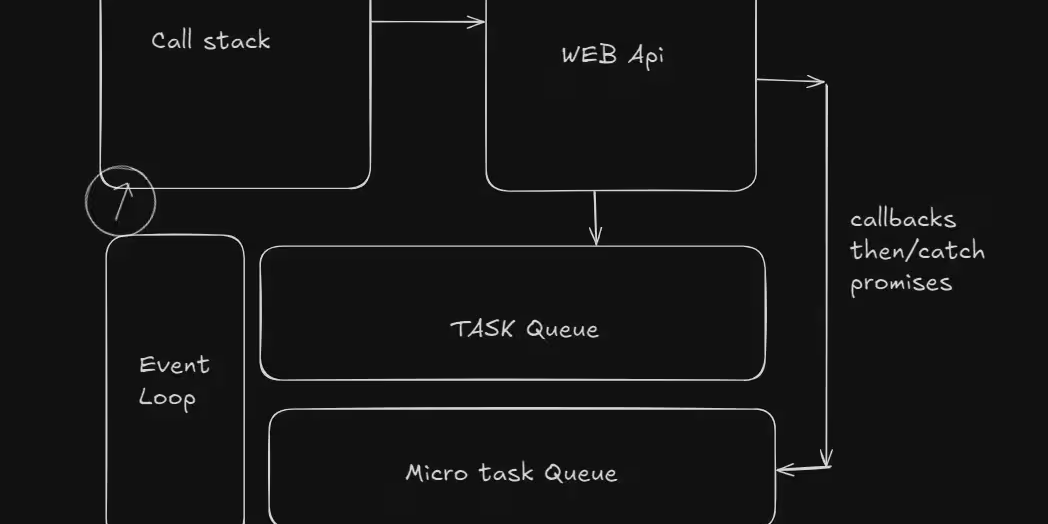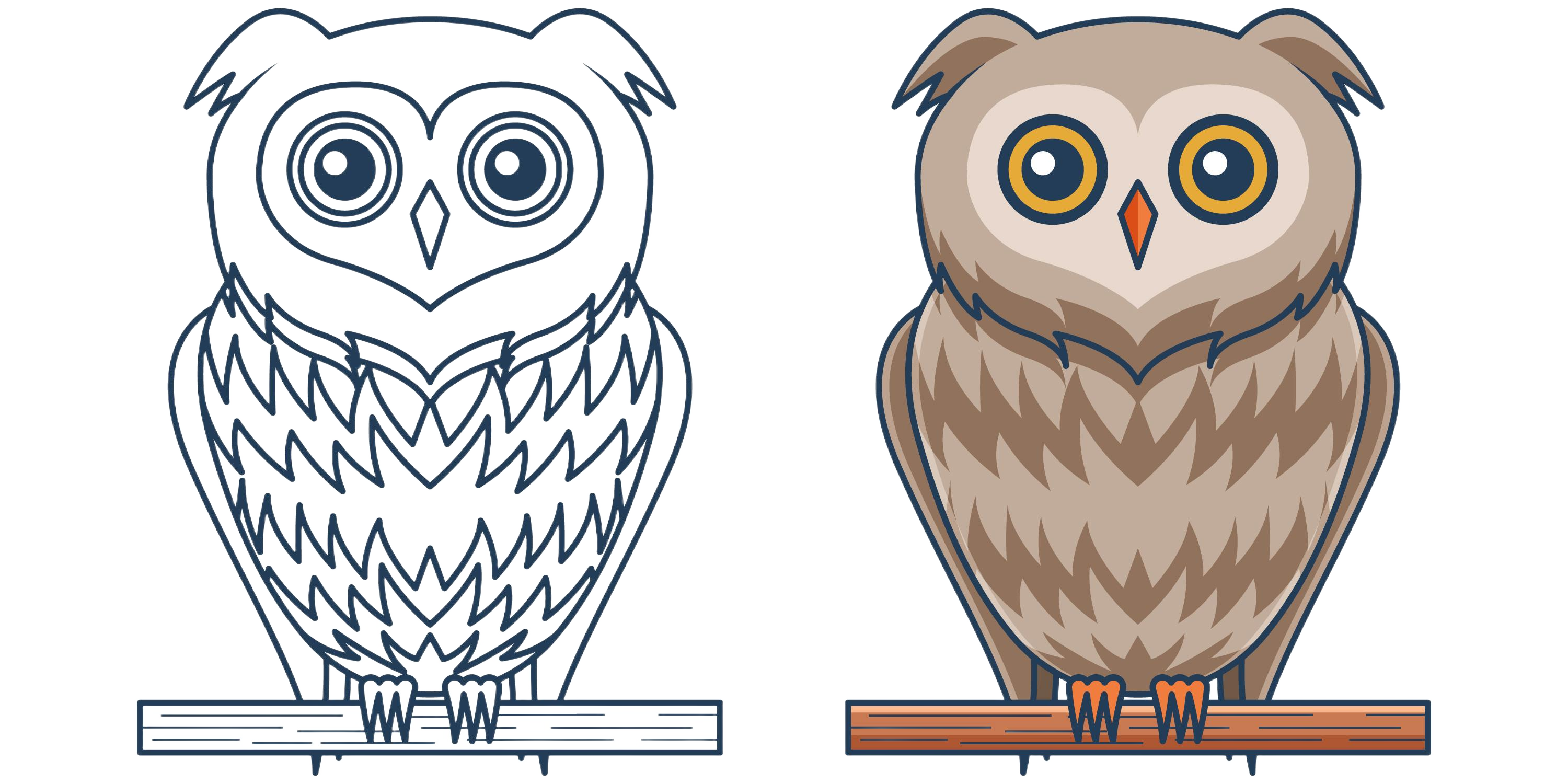Understanding Next js Server actions in depth

Start by establishing the mental model that server actions are fundamentally different from traditional web development patterns. Many beginners struggle because they try to apply client-side or API thinking to server actions.
Begin with a simple analogy: "Think of server actions like having a direct phone line to your database, rather than sending letters through the mail (API requests)." This helps readers understand the directness and security implications.
Your opening should address the core question: "What problem do server actions solve?" Explain how traditional form handling required complex state management, API routes, and error handling, while server actions provide a direct bridge between user interactions and server-side logic.
### **Part 2: Mental Models (How They Work)**
This section should build intuition about server actions' execution model. Create a simple diagram showing the flow: User Action → Server Action → Database → Response → UI Update.
Explain the key insight that server actions run on the server but are called from the client seamlessly. This is often the biggest "aha moment" for beginners who struggle with the boundary between client and server code.
Address the common misconception about sequential execution that you discovered earlier. Use a simple analogy like multiple cashiers at a grocery store - each can handle customers simultaneously, but they all access the same inventory system (database).
### **Part 3: When to Use Server Actions (Decision Framework)**
Create a clear decision tree that helps readers choose the right tool for their needs. This is crucial because many beginners try to use server actions for everything, which leads to architectural problems.
Provide specific scenarios with explanations:
- **Use server actions for**: Form submissions, user-triggered mutations, complex business logic that requires server-side processing
- **Don't use server actions for**: Initial page data loading, search functionality, real-time updates, public APIs
Include a practical exercise: "Look at your current project and identify which operations should be server actions versus other patterns."
### **Part 4: Basic Implementation (Getting Started Right)**
Start with the absolute simplest possible example that demonstrates core concepts without overwhelming beginners. A basic "add todo" function works well because everyone understands the concept.
typescript
```typescript
// Start with this simple example
"use server";
export async function addTodo(title: string) {
// This runs on the server
console.log("Adding todo:", title);
// Database logic would go here
return { success: true };
}
```
Then progressively add complexity: authentication, database operations, error handling. Each step should build on the previous one so readers can follow the evolution of a simple function into a production-ready server action.
### **Part 5: Security Fundamentals (The Core Learning)**
This is where your article will shine because you're learning these concepts yourself. Structure this around the "Security Onion" model - layers of protection that work together.
**Layer 1: Input Validation** Explain why this is the foundation of all security. Use the analogy of a bouncer at a club - they check IDs before anyone gets in. Show how unvalidated input can lead to various attacks, not just SQL injection.
Create a before/after comparison showing a vulnerable server action and its secure version. This visual contrast helps readers understand the transformation needed.
**Layer 2: Authentication & Authorization** Explain the difference between "who are you?" (authentication) and "what can you do?" (authorization). Many beginners confuse these concepts.
Show how to implement proper session checking and user-scoped queries. Emphasize that every server action should verify both identity and permissions.
**Layer 3: Rate Limiting** Explain why unlimited requests are dangerous even with good authentication. Use the analogy of a water faucet - even clean water can flood your house if the flow isn't controlled.
**Layer 4: Error Handling** Show how error messages can leak sensitive information. Demonstrate the difference between logging detailed errors for developers versus returning generic messages to users.
### **Part 6: Advanced Patterns (Building Expertise)**
Once readers understand the fundamentals, introduce more sophisticated patterns like transaction handling, optimistic updates, and proper caching strategies.
Show how to structure server actions for maintainability using the pattern you discovered: separate data fetching from mutations, create reusable validation schemas, and implement consistent error handling.
### **Part 7: Testing & Debugging (Practical Skills)**
Many articles skip this, but it's crucial for real-world development. Show how to test server actions in isolation, how to debug authentication issues, and how to trace security problems.
Include common pitfalls and their solutions, like handling race conditions, managing database connections, and dealing with concurrent requests.
### **Part 8: Production Checklist (Reference Material)**
Create a comprehensive checklist that readers can use before deploying server actions to production. This becomes a valuable reference that supports your learning goal.
## **Demo Code Strategy**
Build your examples around a simple but realistic scenario that beginners can relate to: a personal task management app. This context allows you to demonstrate various server action patterns naturally:
- **Creating tasks** (basic server action)
- **Updating task status** (with validation)
- **Deleting tasks** (with authorization)
- **Sharing tasks** (complex business logic)
- **Bulk operations** (transaction handling)
Each example should be complete enough to run but simple enough to understand quickly. Include the database schema, validation logic, and error handling for each example.
## **Learning While Writing Approach**
As you write each section, implement the concepts in a small test project. This hands-on approach will reveal edge cases and practical considerations that pure theory might miss.
Document your own learning journey within the article. When you discover something counterintuitive (like the concurrency model), explain both the common misconception and the correct understanding. This makes your article more relatable and trustworthy.
Create exercises for readers at the end of each major section. These should be simple enough to complete quickly but meaningful enough to reinforce the concepts. For example: "Modify the given server action to include proper input validation and rate limiting."
## **Making It Beginner-Friendly**
Use progressive disclosure - start with simple concepts and gradually add complexity. Each new concept should build naturally on previous ones, creating a logical progression from basic understanding to advanced implementation.
Include plenty of code comments that explain the "why" behind each decision, not just the "what." Beginners often understand syntax but struggle with the reasoning behind architectural choices.
Address common misconceptions explicitly. Since you're learning these concepts yourself, you'll naturally encounter the same confusion points that other beginners face. Turn these learning moments into teaching opportunities.
## **Reference Value for Future You**
Structure the article so that later sections can stand alone as quick references. Use consistent formatting, clear headings, and summary boxes that highlight key takeaways.
Include a "Quick Start" section that provides copy-paste templates for common server action patterns. This serves both beginners who want to start quickly and experienced developers who need a quick reference.
This approach will create an article that truly serves both learning goals: helping you master server actions while providing genuine value to other developers facing the same challenges you've encountered.